Adjust
This section covers the integration setup with Adjust.
Important
Before starting the setup, Create an integration in the FraudScore account if you haven’t done it already.
Main Settings
Information
Integration with Adjust allows FraudScore to receive attribution and event data through automatic callbacks.
-
Log in to your Adjust account and navigate to the app settings.
-
Select Add Partner, find, and add FraudScore.
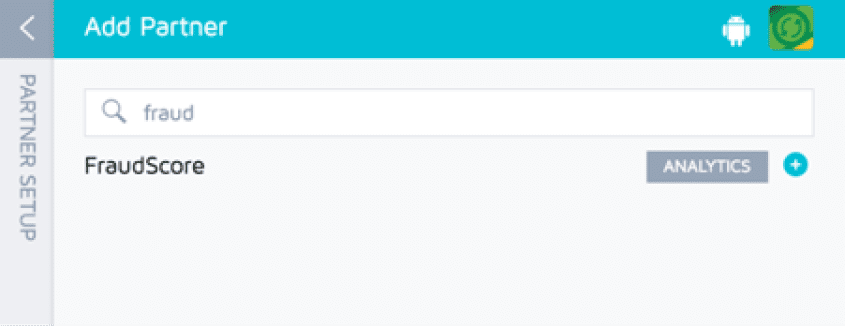
- Enter your
Postback API Keyfrom FraudScore (you can find it in the integration settings, gear icon next to the integration name) to theAPI KEYfield in Adjust.
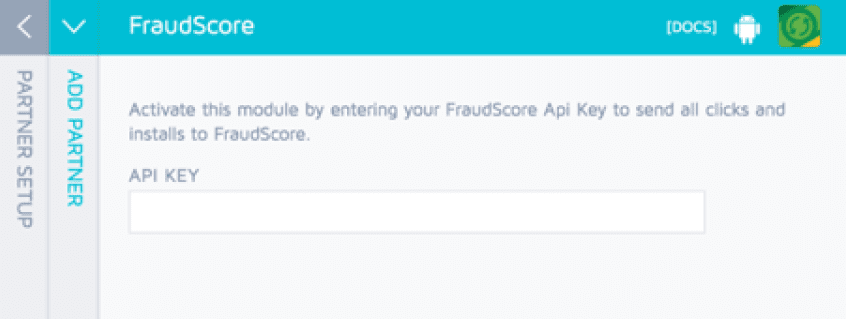
- Save the settings.
The main integration setup is complete. FraudScore will receive callbacks for the following activities:
- click
- event
- install
- rejected install
- Contact your manager to activate the created integration and start data analysis.
Special Settings
To enable FraudScore to also receive Ad Network Click IDs, add the parameter &label={network_id_macro} to your Adjust tracker URL, using the appropriate macro.
List of Required Parameters
FraudScore requires Adjust to send the following parameters in your callbacks:
| Placeholder | Description |
|---|---|
{activity_kind} |
Type of user activity |
{adgroup_name} |
Adgroup name, as taken from the tracker |
{adid} |
Event IP-address |
{android_id} |
Event user agent |
{app_id} |
Event name (shown in FraudScore report) |
{app_name_dashboard} |
Session time (timestamp) |
{app_name} |
Event id/value |
{app_version_raw} |
Pass-through identifier for joining the conversion with its other events |
{campaign_name} |
Campaign name, as taken from the tracker |
{city} |
Device city |
{click_attribution_window} |
Attribution window settings for device matching (hours) |
{click_referer} |
Referrer header from click |
{click_time} |
Attributed click timestamp |
{connection_type} |
Internet connection type |
{country_subdivision} |
Device subdivision of country, e.g., state |
{country} |
Device two |
{created_at_hour} |
Activity timestamp, rounded down to the nearest hour |
{created_at} |
Activity timestamp |
{creative_name} |
Creative name, as taken from the tracker |
{deeplink} |
Deeplink URL appended to click URL |
{device_name} |
Device model number |
{device_type} |
Device type |
{gclid} |
Google click ID |
{idfa} |
ID for advertisers (iOS only) |
{impression_attribution_window} |
Attribution window settings for impression matching (hours) |
{inactive_user_definition} |
Inactivity period required for reattribution (hours) |
{installed_at} |
Install (i.e., first app open) timestamp |
{ip_address} |
Device IP address |
{is_organic} |
1 if organic traffic, 0 if non |
{isp} |
Device internet service provider |
{label} |
Value of the Adjust "label" parameter sent on click |
{language} |
Device two |
{network_name} |
Network name, as taken from the tracker |
{nonce} |
Random lowercase alphanumeric string (unique per callback) |
{os_name} |
Device operating system |
{os_version} |
Operating system version number |
{postal_code} |
Device postal code of IP address |
{random} |
Random number (unique per callback) |
{reattribution_attribution_window} |
Attribution window settings for reattribution (hours) |
{referrer} |
Google Play Store referrer (Android only) |
{reftag} |
Random device reference tag |
{rejection_reason} |
Reason for a rejected attribution |
{store} |
Target store of click |
{timezone} |
Device time zone |
{user_agent} |
Incoming raw user agent |