Affise
This section covers the integration setup with Affise.
Important
Before starting the setup, Create an integration in the FraudScore account if you haven’t done it already.
To set up the integration, you will need the following data from your Affise account:
-
API URL -
General manager
API Key(NOT partnerAPI Key)
- To find the
API URLin your Affise account, go to the "Settings" section and then to "Tracking domains". Copy theAPI URLand paste it into the corresponding field in the integration settings in the FraudScore account (gear icon next to the integration name).
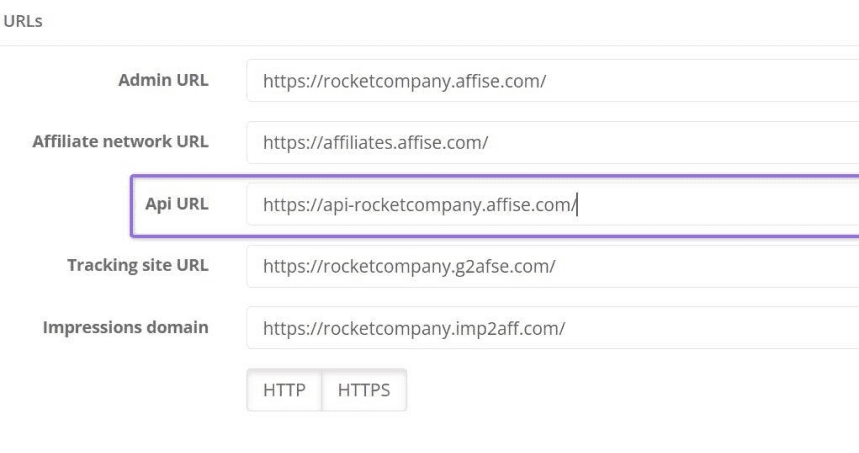
- To find the
API Keyin your Affise account, go to the "Users" section and then to "User Management". Select the user with the General manager role, copy theirAPI Key, and paste it into the corresponding field in the integration settings in the FraudScore account.
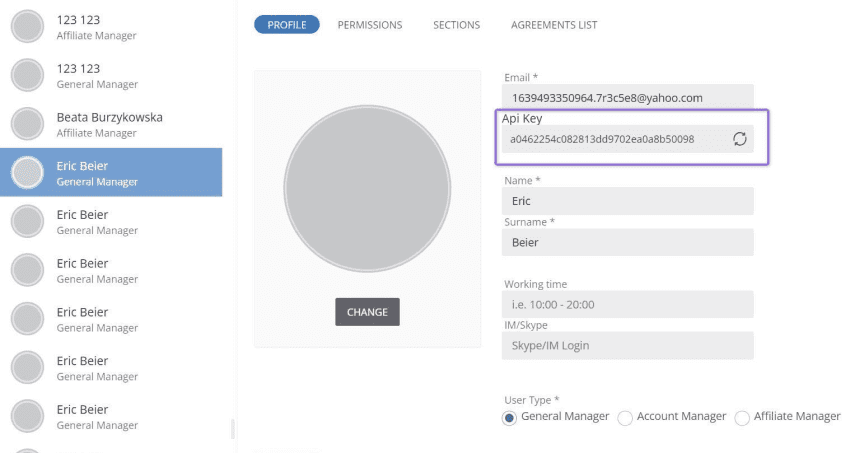
Important
Please note that, by default, Affise clients have a filter set for checking conversions - goal_value1. If you need to work with all other conversions, contact your FraudScore manager for further instructions.
- After entering all the data, save the integration settings in the FraudScore account.
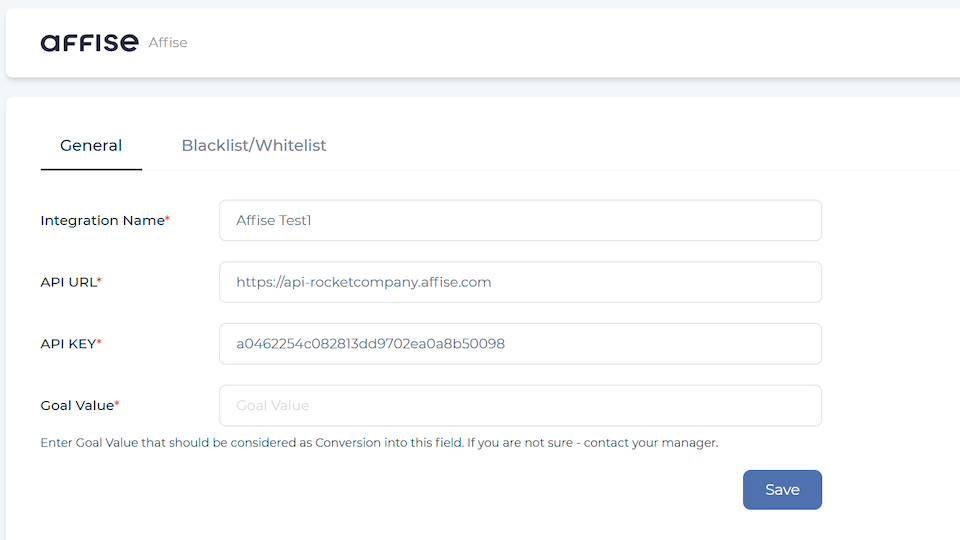
- Contact your manager to activate the created integration and start data analysis.