AppMetrica
This section covers the integration setup with AppMetrica.
Important
Before starting the setup, Create an integration in the FraudScore account if you haven’t done it already.
-
Log in to your Yandex account.
-
Confirm permission for FraudScore to access the data.
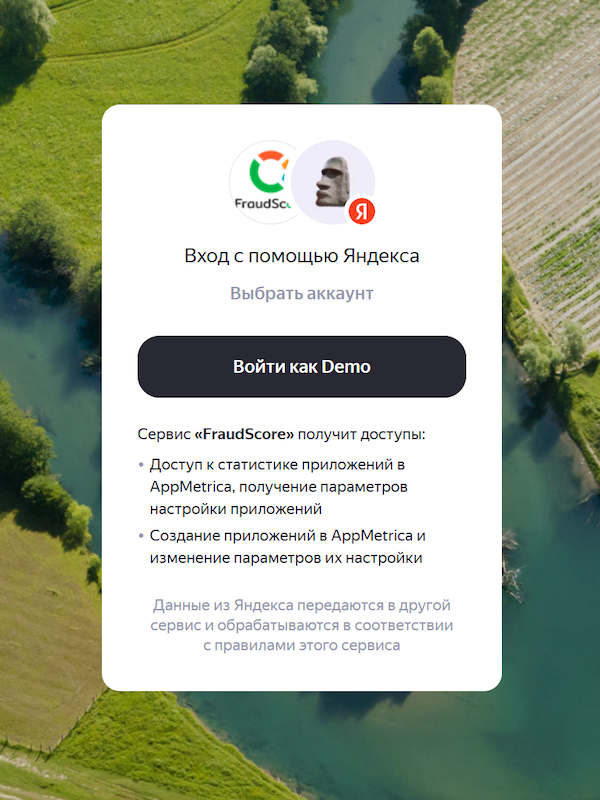
-
In the list of available applications, click on the desired application to select it and press the plus button to add the integration with this application to FraudScore.
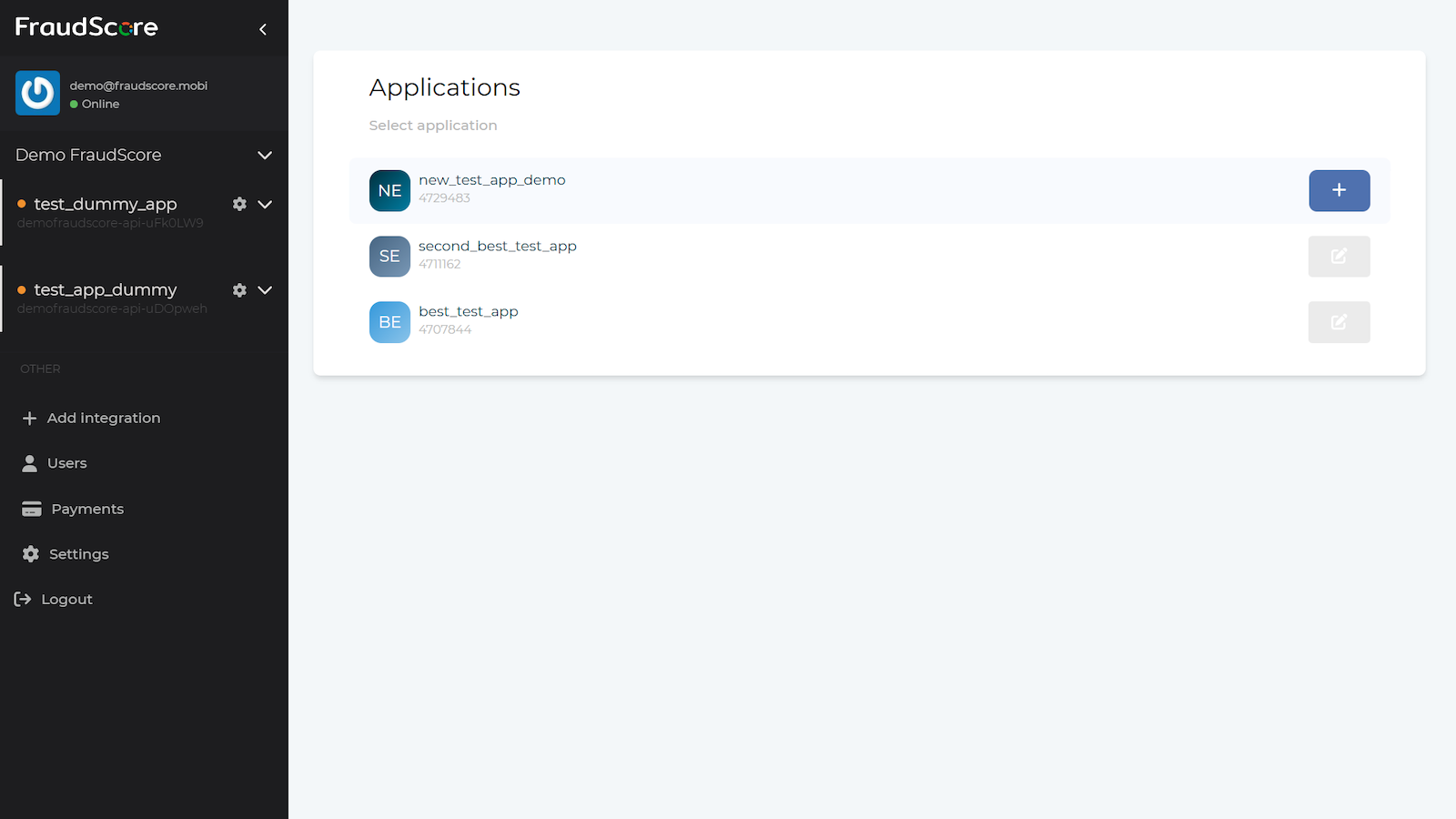
- The integration is complete. Contact your manager to activate the created integration and start data analysis.