Blacklist / Whitelist
The FraudScore account provides the ability to filter traffic that the system will analyze if you need to check only a portion of the data rather than all of it.
General Information¶
The filter is a list of Offers and Affiliates. It can operate in one of two modes:
-
Blacklist - all offers and affiliates will be analyzed, except those specified in the list.
-
Whitelist - only the offers and affiliates specified in the list will be analyzed.
List Setup¶
To configure the Blacklist or Whitelist, click on the gear icon next to the name of the selected integration.
On the opened page, select the Blacklist/Whitelist section.
To activate the filter, use the toggle switch and select the operating mode: Blacklist or Whitelist.
Attention
The filter list can operate only in one mode: either Blacklist or Whitelist.
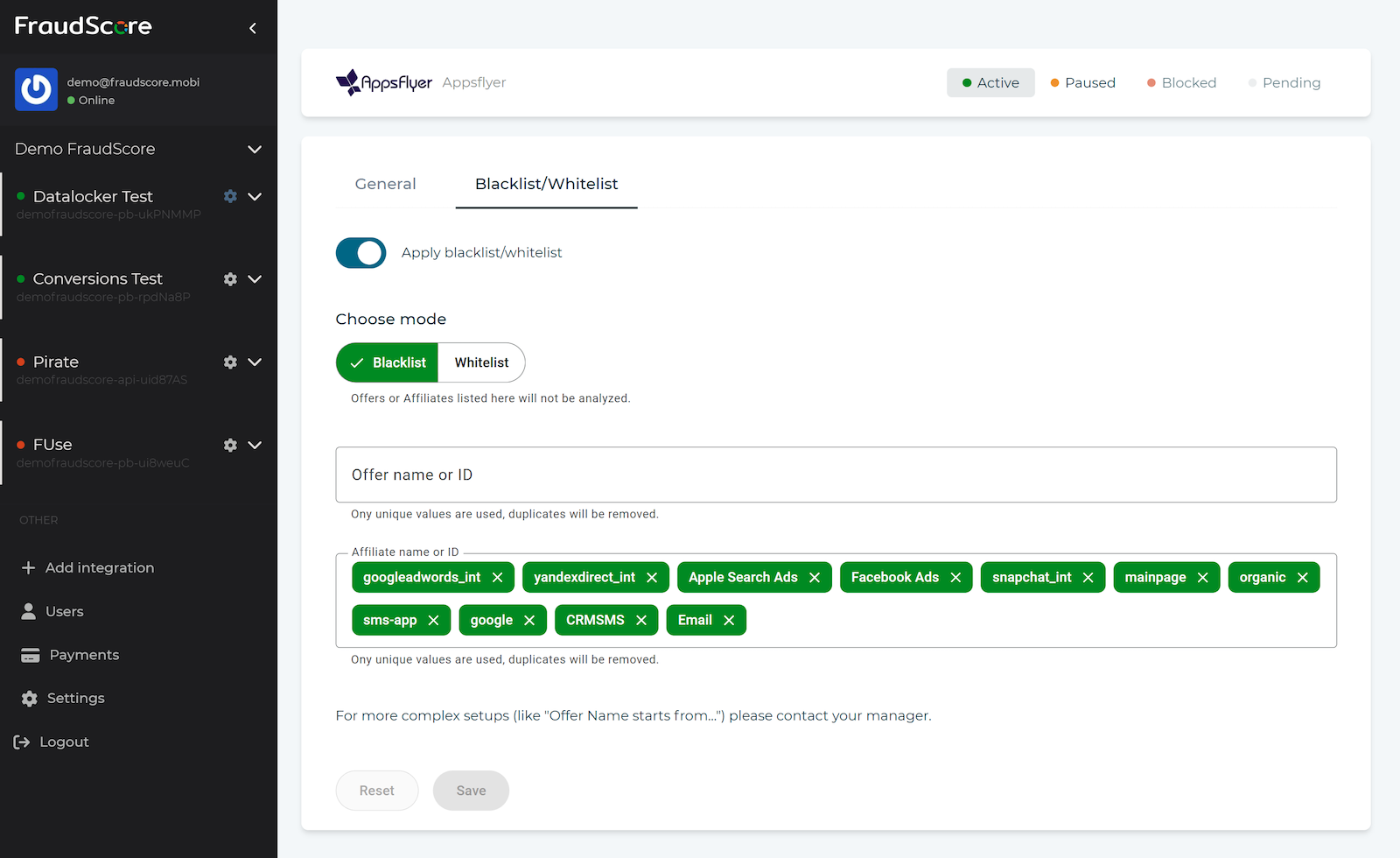
In the Offers and Affiliates fields, add the data by which filtering will be performed. Enter the name or ID and confirm the input by pressing Enter.
Tip
To add multiple items at once, copy a list from a text file, a messenger message (each item on a new line), or an Excel table and paste it into the selected field.
Verify that you enter all data correctly and select the correct list operating mode, then click the Save button to complete the setup.
Individual Rules¶
If more complex data filtering rules are required, involving the configuration of special conditions, please contact your personal manager.