Singular
This section covers the integration setup with Singular.
Important
Before starting the setup, Create an integration in the FraudScore account if you haven’t done it already.
Important
FraudScore is a third-party service for Singular clients. To complete the integration, you must configure FraudScore as a partner on the Partner Configuration page in the Singular account.
To enable FraudScore to start receiving postbacks, follow these steps:
- Go to your Singular account and navigate to the Attribution section.
- Select the Partner Configuration subsection.
-
Find FraudScore in the list of partners.
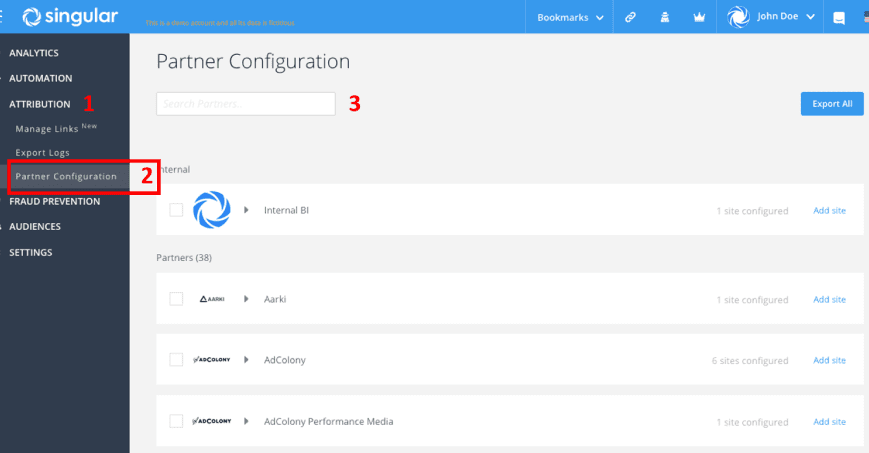
-
Enter the
Postback API Keyfrom the FraudScore (you can find it in the integration settings, gear icon next to the integration name) to theAPI KEYfield in the FraudScore partner settings.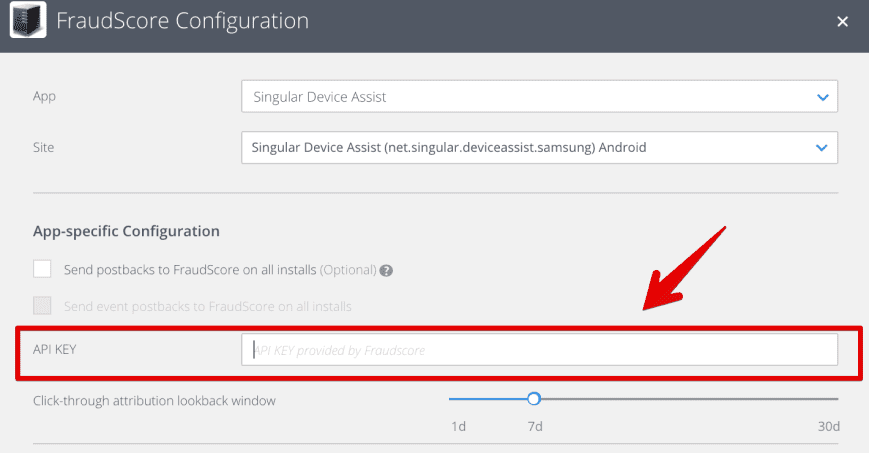
Important
You also need to generate links in the Manage Link section. Find FraudScore in the Source Name field. For more details, refer to the Singular Knowledge Base.