Conversions report
Conversions Report - the primary tool for viewing the results of conversion analysis in your traffic. Let's explore the features of this page.
Filters¶
FraudScore provides extensive data filtering capabilities.
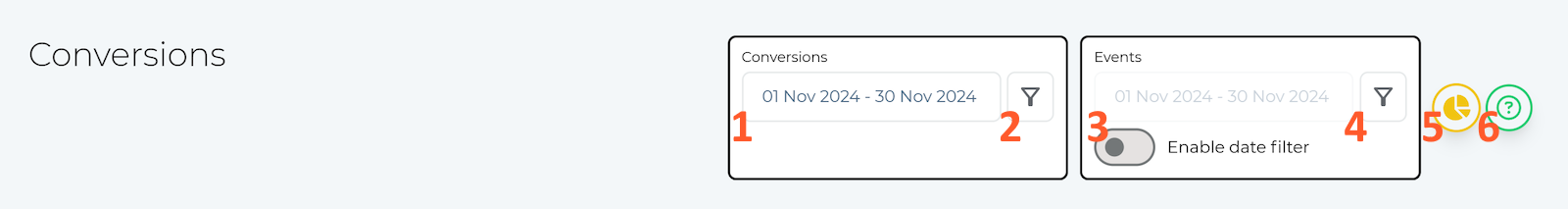
The image above highlights:
- Field for selecting the period for conversions;
-
Button for additional conversion filters, clicking it activates a panel:
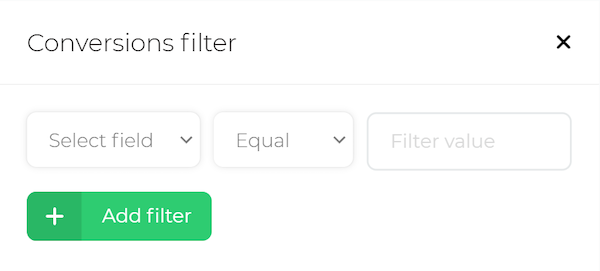
- Available fields for filtering:
Offer ID/Name,Affiliate ID/Name,Advertiser ID/Name,Funnel ID; - Available conditions:
equals,not equals,contains,in list,not in list.
- Available fields for filtering:
-
Toggle and field for selecting the period for events (this filter is turned off by default);
Event Date Filter
By default, when the event date filter is disabled, the report displays conversion data without considering event dates. Enabling this filter will show only conversions that have events occurring within the selected period.
-
Button for additional event filters, clicking it activates a panel:
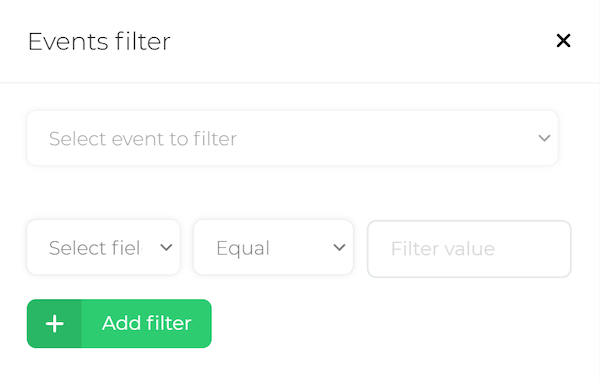
- Separate filter available by event name;
- Available fields for filtering:
id_3,Aff sub 3,Funnel ID; - Available conditions:
equals,not equals,contains,in list,not in list.
-
Button to display the Timeline;
- Button to the FraudScore Help page with a description of Extended Fraud Reasons.
Groups¶
This section offers the ability to group data by a wide range of parameters.
The most commonly used groupings by Offers and Affiliates are placed in the left sidebar for quick access.
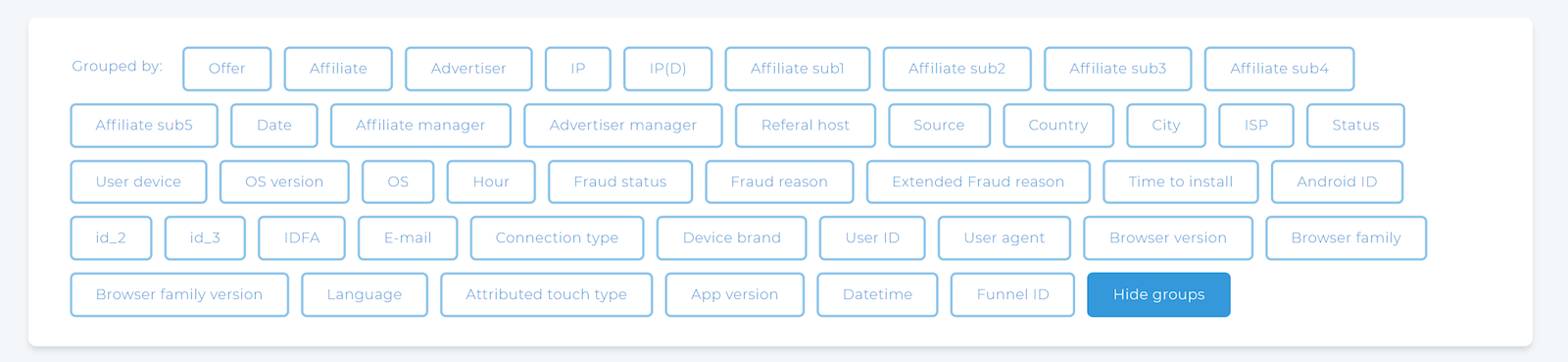
Groups are a crucial tool for assessing traffic quality and risk levels. For example, grouping conversions by sources allows you to evaluate the fraud level in traffic from each source and decide whether to continue working with them.
Click on the desired parameter in the groups section to activate it, and the data in the table will instantly rearrange according to the selected parameters. Example of a data table grouped by Offer:
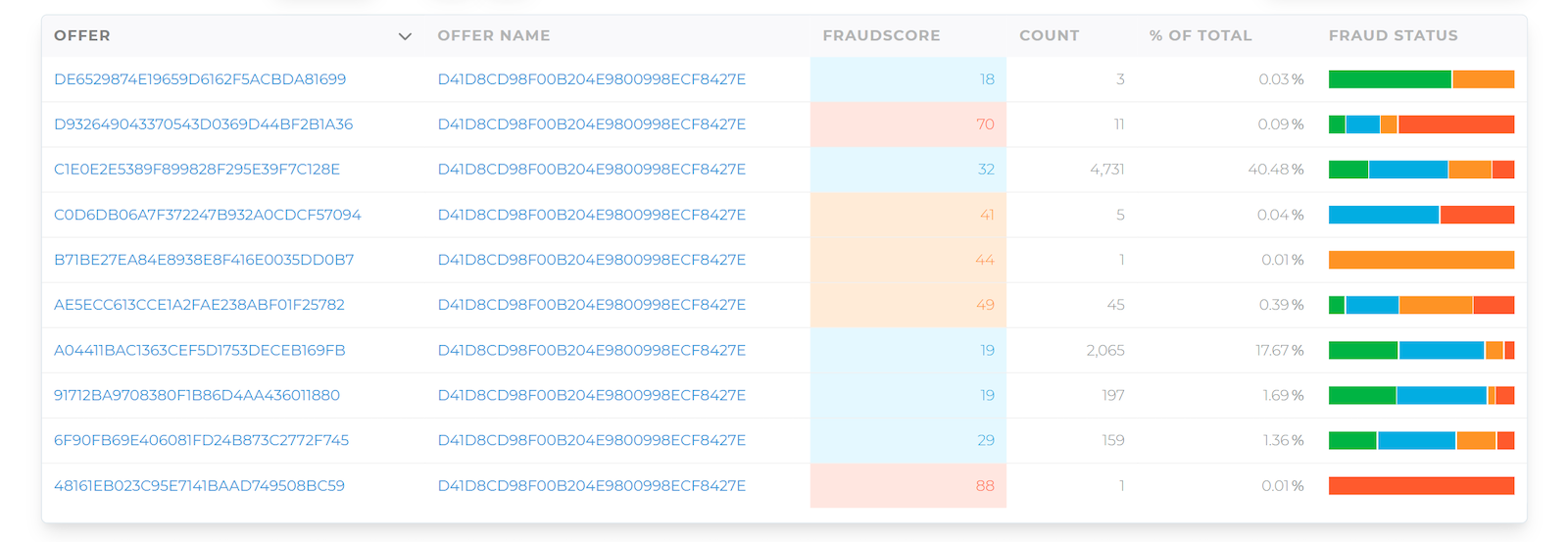
Groups can be freely combined, activating two, three, or more. Example of a data table grouped by Date and OS (operating system):
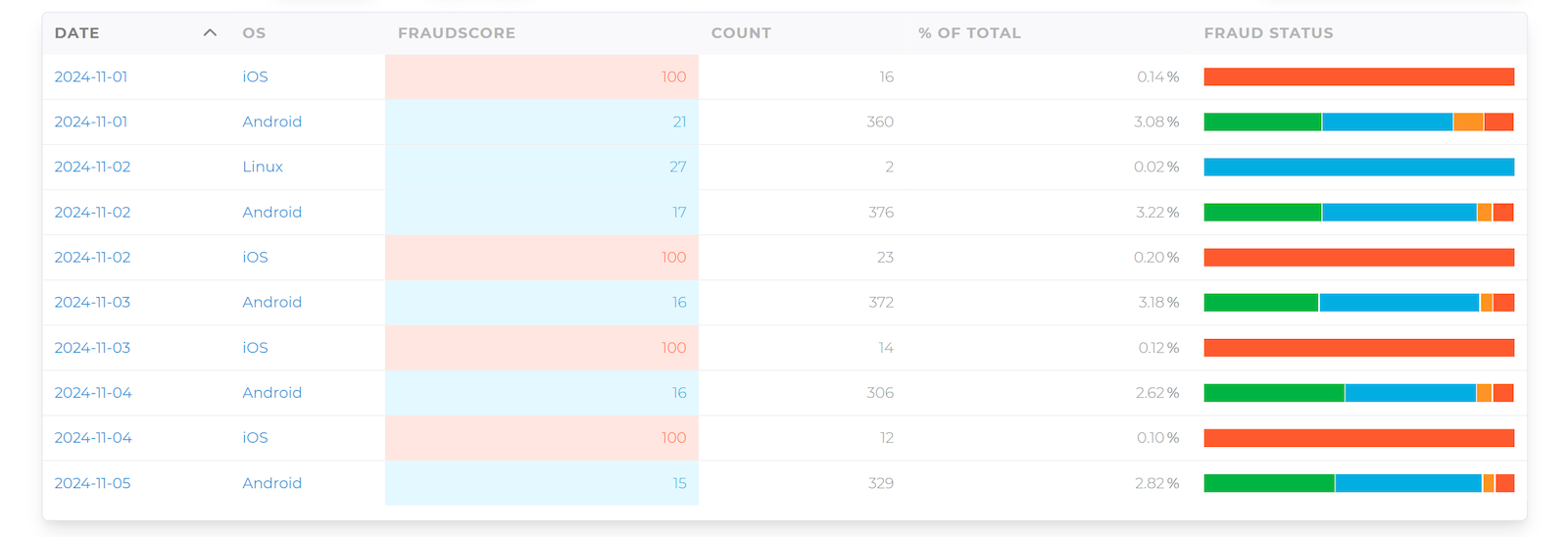
The parameter values used for grouping are clickable. Clicking a value activates a filter for that value and displays the list of conversions in the data table.
For example, in the image below, clicking the date 2024-11-03 activated the corresponding filter.
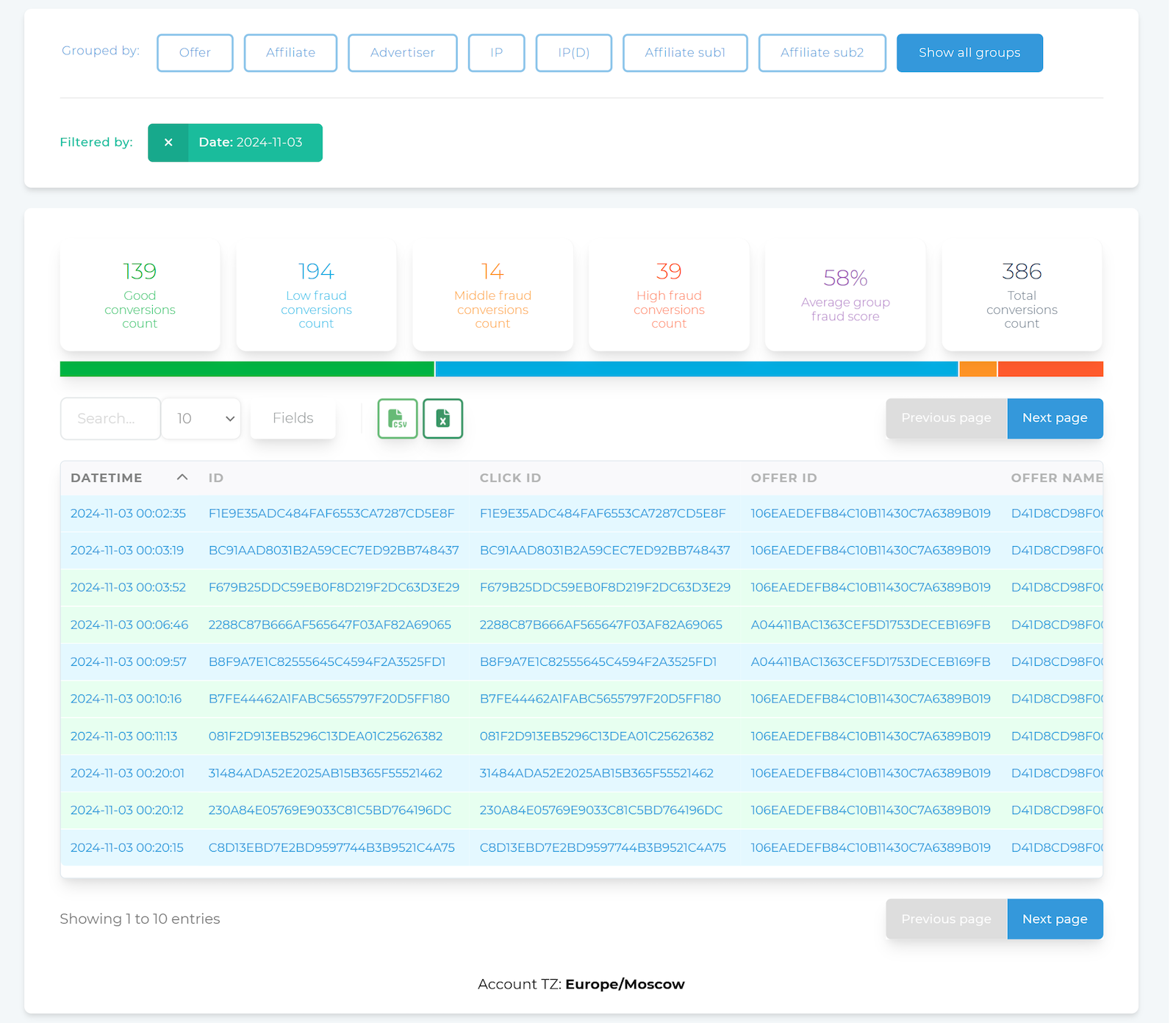
Fraud Index¶
The Fraud Index widget is always present in the report and provides an initial assessment of traffic quality for the selected dataset.
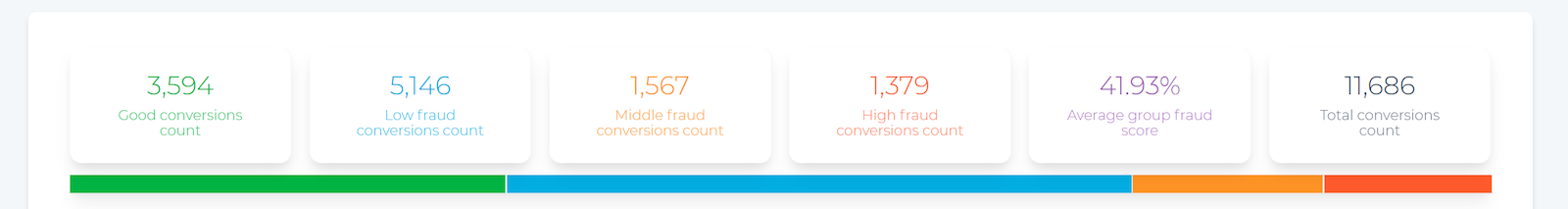
It consists of blocks divided by risk levels:
- non-suspicious conversions;
- conversions with low risk level;
- conversions with medium risk level;
- conversions with high risk level.
Additionally:
- Average fraud score for all analyzed conversions;
- Total number of analyzed conversions.
The division by risk zones is also presented as a bar chart for visual assessment of the size of each zone. Hover the mouse cursor over a zone to see more details.
Data Table¶
The data table displays detailed information about your traffic based on the configured filters and groups. If no groups are selected, individual conversions will be displayed.
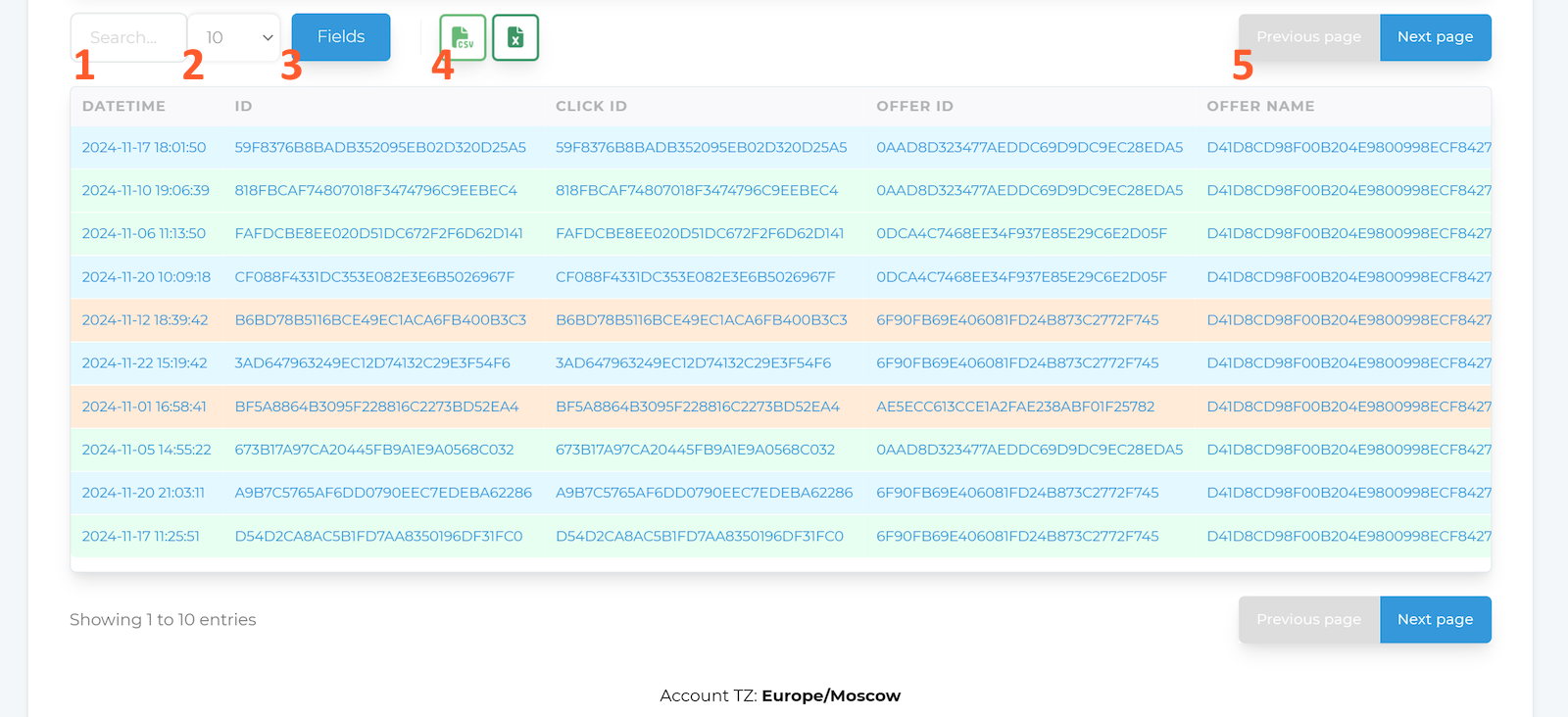
The image above highlights:
- Quick search field, allowing filtering of table records (search is performed only on visible fields);
- Setting for the number of records displayed on a single table page;
-
Button to activate the selection of visible fields, displaying an additional section with a set of fields that can be toggled by clicking; the set of available fields depends on the enabled groups:
- Example with grouping by
Offers:
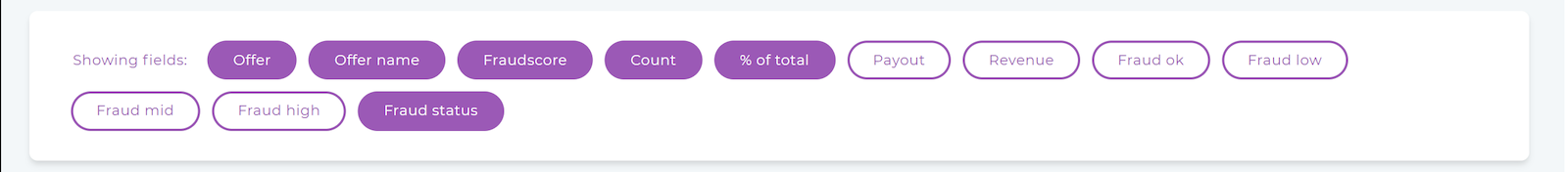
- Example without groups:
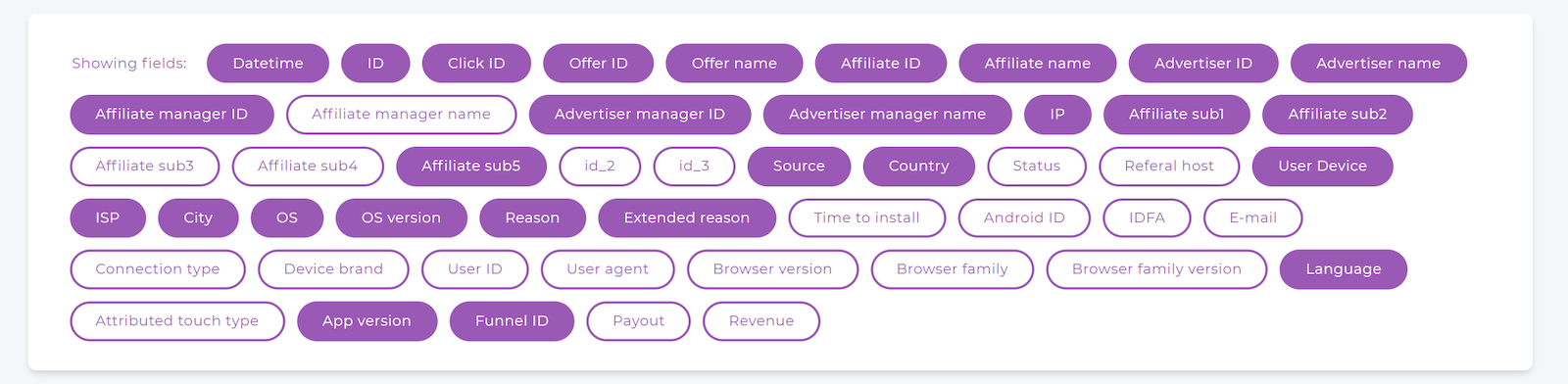
- Example with grouping by
-
Buttons for exporting the report to a
.csvor.xlsxfile; - Buttons for switching pages.
Timeline¶
- The Timeline in the report has the same functionality as in the Dashboard and is also used to display a summary of analyzed conversions for the selected dataset. Hover the mouse cursor over a point on the graph to see detailed conversion information.
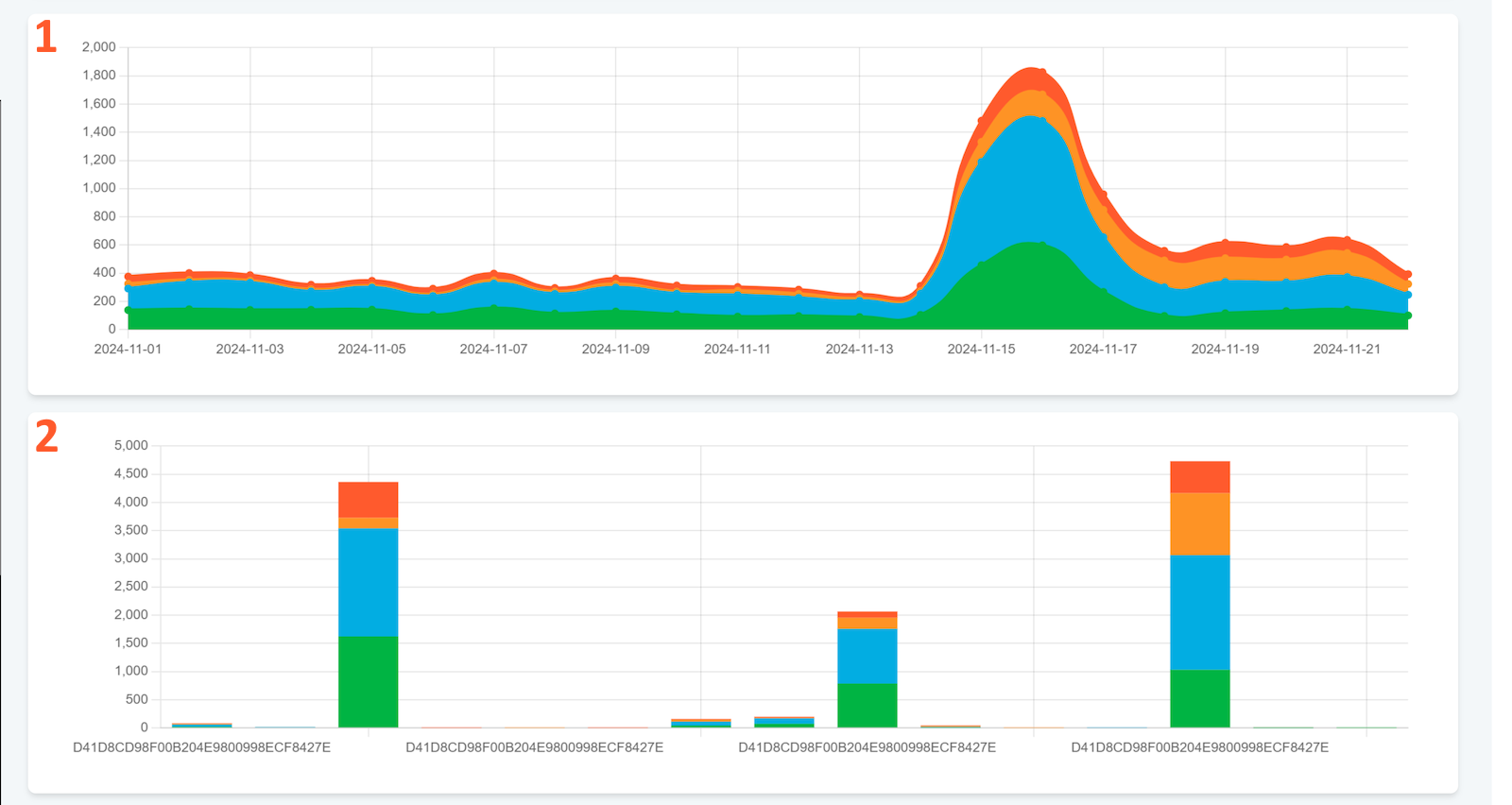
- The bar chart visualizes the division by risk zones for the enabled grouping. Hover the mouse cursor over a colored zone to see detailed conversion information.