Navigation
FraudScore offers simple and intuitive navigation within the account.
The primary navigation tool is the Sidebar, located on the left. It contains the following elements:
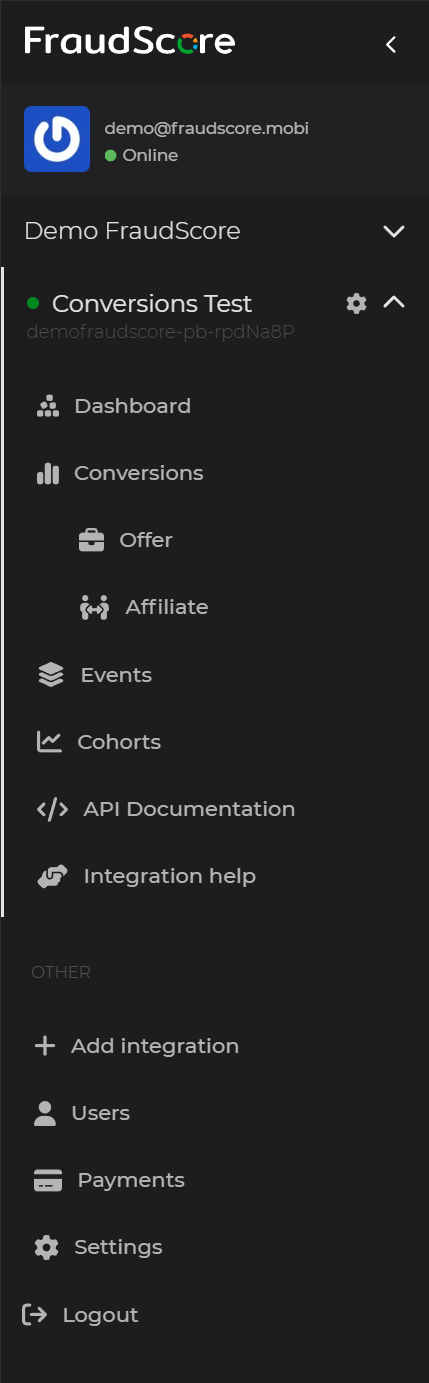
More about the elements (based on the image above):
- demo@fraudscore.mobi - email or First and Last Name of the account used to log in;
- Demo FraudScore - the selected company; if the account has access to multiple companies, users can switch between them by clicking on the company name;
- Conversions Test - the name of the selected integration; if there are multiple integrations, each will have its item in the sidebar; each integration has its sub-items related only to it:
- Dashboard - a general overview of traffic quality assessment and detected fraud;
- Conversions - a report on analyzed conversions; for convenience, it includes subsections with quick access to grouping by Offers and Affiliates;
- Events - a report on analyzed events;
- Cohorts - a cohort report for analyzing user activity;
- API Documentation - documentation for the Data API with access to an interactive sandbox;
- Integration help - assistance with setting up integrations;
- Add integration - adding new integrations;
- Users - managing users;
- Payments - managing payments;
- Settings - personal account settings;
- Logout - log out of the account.