Payments
General Information¶
To pay for FraudScore services, you can contact your manager to issue an invoice.
Payment via Crypto [1] and bank card in USD [2] is also available in the account. To clarify the amount to be paid, contact your manager.
To navigate to the payment page, select the "Payments" section in the left sidebar.
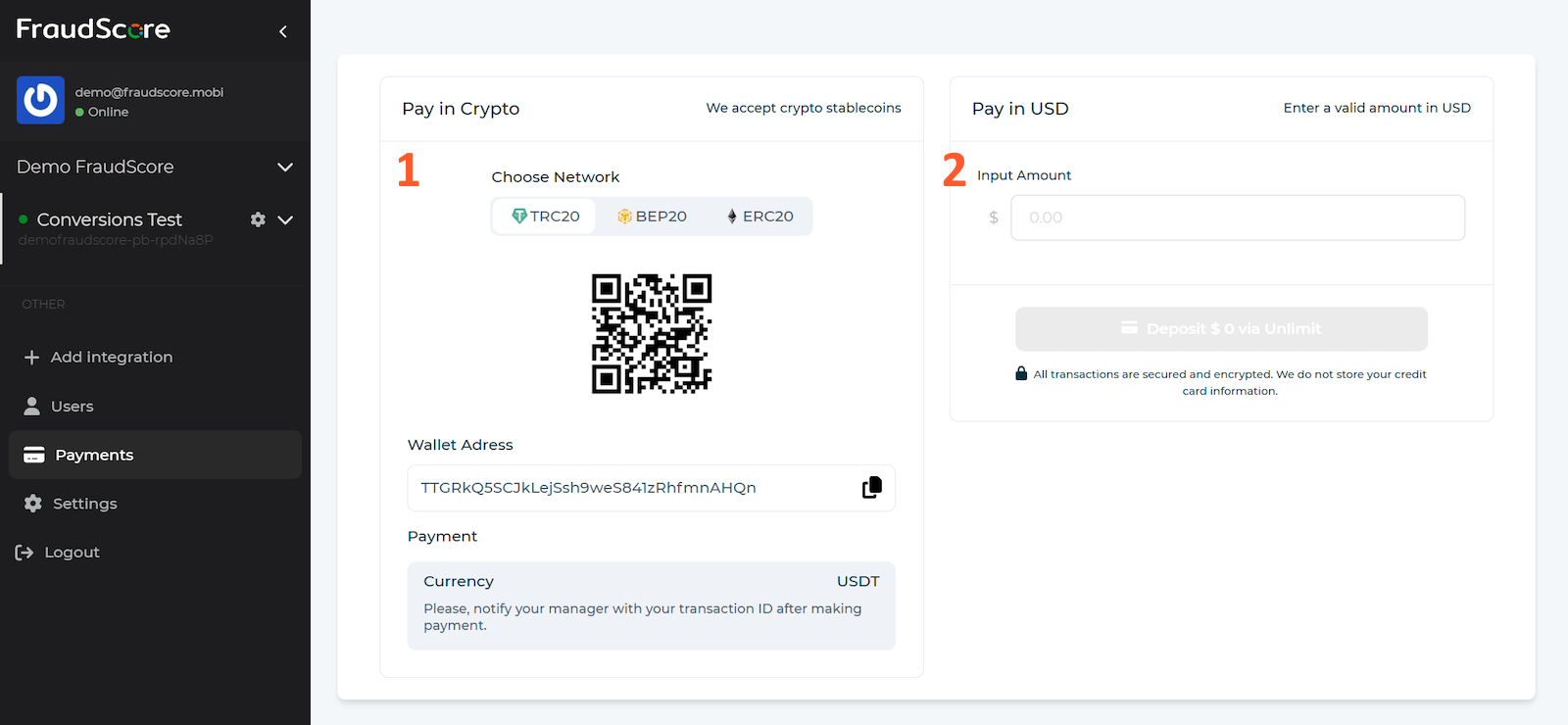
Crypto Payment¶
For Crypto payment, select your preferred network, scan the QR code or copy the wallet address, and make the payment. After completing the payment, inform your manager of the transaction ID.
Bank Card Payment in USD¶
To pay with a bank card in USD, enter the amount in the amount field and click "Deposit via Unlimit". You will be redirected to the payment system page.
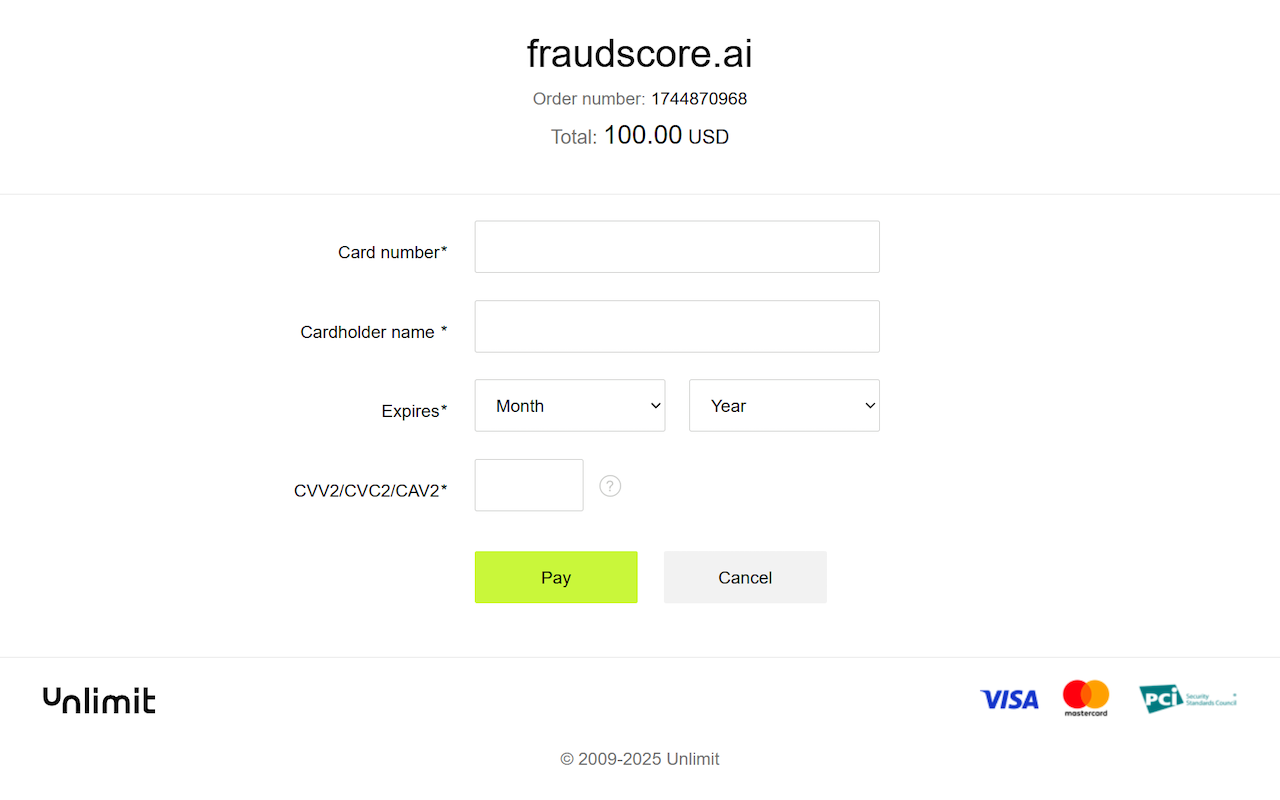
Enter your card details and click the "Pay" button. Payment confirmation will be sent to your email.